To download Cocos Creator 2.4.1, please go to our download page and install using the Cocos Dashboard. More information on how to install and full developer notes are located at our forums.
We're inching closer to our newest major update. We've been talking to the developers, and they are still working hard to get you both the Cocos Creator 3.0 Tech Preview this summer as well as a planned date for Cocos Creator 3.0.
But for now, the developers are improving Cocos Creator 2.X to keep you motivated to build more games and fix some lingering bugs that have to be addressed. This edition has a lot of great features, but we wanted to share a big one with you today: Two new platforms to export your game on! Introducing Huawei AppGallery and LinkSure mini games.
Huawei AppGallery Connect
Huawei's AppGallery is one of the biggest platforms in the world to those with a Huawei phone. Creating a game or app for these phones is now available as well as have it configured for your account. Great news to hear.
At the same time, Cocos Creator now has in-depth cooperation with HMS Core on mobile games, especially at the technical level, integrating with the underlying algorithms of CG Kit, tapping Vulkan's extreme rendering capabilities, releasing greater graphics rendering performance, and improving rendering efficiency.
In the future, Cocos will cooperate with Huawei in many aspects, giving you access to more high-quality services of Huawei HMS Core, AppGallery Connect , and help developers to develop more high-quality games.
To learn more about how to become a Huawei AppGallery developer and getting your game on the marketplace, here's a great instructional video.
In Cocos Creator, when a developer publishes a game based on the Cocos IDE, when they choose to publish to HUAWEI AppGallery Connect , they can access Huawei HMS Core with one click. It currently includes services such as account, payment, advertising, and game services. In the near future, it will also support push, analysis and location services, greatly enhancing the services for developers.
Developers can enable the SDKHub in the service panel and configure the corresponding SDK presets.
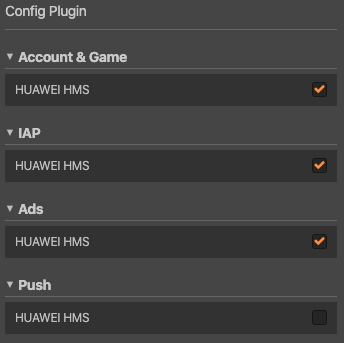
Choose HUAWEI AppGallery Connect platform during building, and select the preset SDK preset.
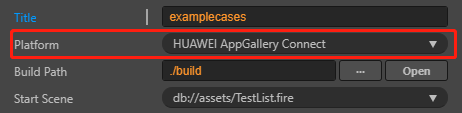
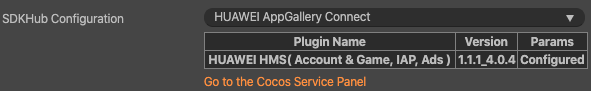
After the building is completed, you can upload with one click through the upload window.
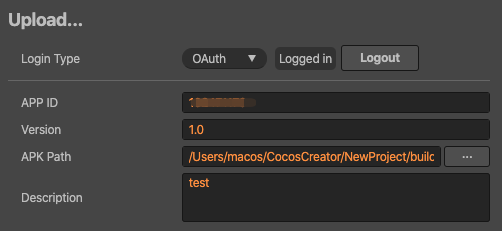
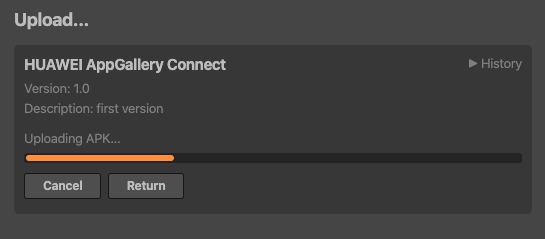
LinkSure Mini Game
LinkSure Mini Games is a mini game application platform inside the WiFi Master Key app, which is convenient, lightweight, and free of installation. It is now officially supported by Cocos Creator. Developers only need to select the LinkSure Mini Games release platform when building, and the platform adaptation is automatically completed.
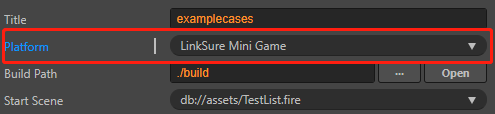
For more information about publishing to LinkSure Mini Games, please refer to the Publishing documentation.








