These past few months have probably not been as many tutorials as we did last year. Still, the quality is super strong with our ebook, video tutorials, and great tutorials on our forums. We are not done with the quality tutorials, as more are already being built today.
We wanted to thank everyone on the list. It’s been amazing to see the great stuff built with Cocos Creator and also see the tutorials created by the Cocos team and users of Cocos Creator. We hope this list of all the tutorials helps out other developers looking to build their own games or even join us with their own tutorials. We are always happy to have you add your tutorials to our forums for everyone to see
If you missed all of our other tutorials, we have them in order:
2019: part one
Video Tutorial
Build your first Cocos Creator game in 3 hours!

This is the biggest tutorial we’ve built that shares every step you need to do to develop your game. This video has also been the biggest YouTube video since the release of Cocos Creator 3.0 and our Cocos Creator introduction videos. We’ve made the video, source code, and manual all free from the Cocos store and YouTube.
Build Your First Game With Cocos Creator in 3 Hours!
Building a force field effect
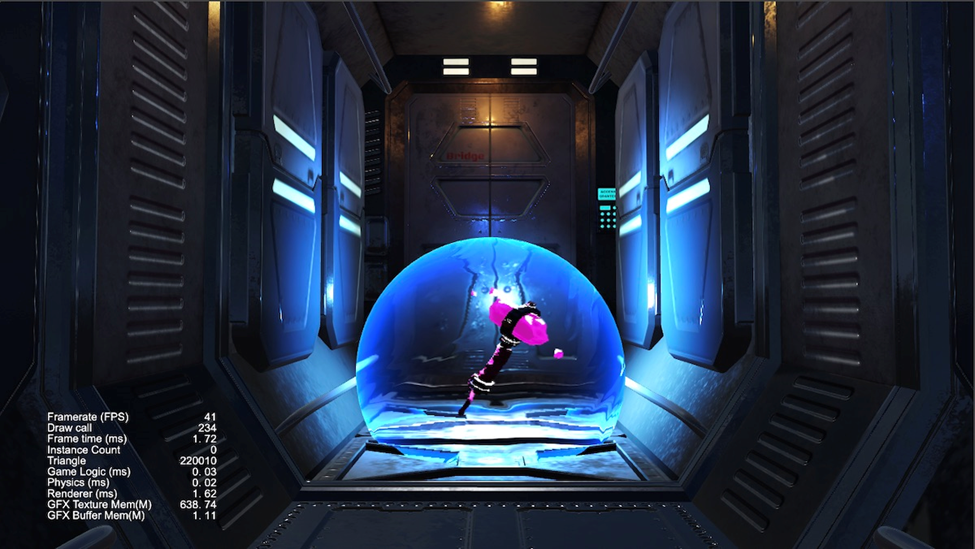
Cocos expert “Happy To Learn Cocos” brought out an amazing video on Youtube showing how she built an amazing force field effect for a 3D game. The great thing about this tutorial is that you can download the source code for free from the Cocos Store!
How to Write a Force Field in Cocos Shader | Cocos Creator Tutorial
Learning about Animation Events

We have been working with Live2D to bring Cubism to Cocos Creator. Its release is coming soon, but we were able to give a sneak peek and share how to get actions to your animation.
Building Animation Events In Cocos Creator (Featuring Live2D Cubism)
Introduction to Tween

We built this tutorial after the big 3-hour video as we had many questions from developers on how to do more advanced tween effects after seeing the effect done on our bird. We share more advanced ways, including spins, size changes, and ways to make tweens come in and out of places. Project files are also available for download for free at the Cocos Store.
Decorating your properties in Cocos Creator

We’ve had many developers asking us how to add options in the editor from their code so that you can do editing in the editor instead of the code—got it? We built a video about creating these “decorators” and the multiple available types.
Almost Everything About Cocos Creator Decorators
Introduction à CocosCreator 3

A great introduction to Cocos Creator for our French fans has come. It’s Benoit sharing his take on the engine and adding his own commentary. Magnifique!
Introduction à CocosCreator 3 (Moteur de jeux WebGL - HTML5)
Many great videos on many topics

NitzzSea has been making some very fun videos for developers that are one part relaxing, one part coding. Already having almost 20 videos on Cocos Creator, we’re excited to see what they build next.
Text Tutorials
Free ebook on monetizing HTML5 games

This book is built just for the developers ready to share their games all over the internet. It’s hard to find the best web gaming sites on the internet since flash games left the internet. So we decided to find the best places for you to add your game and some information on how to make money on your game.
Free Ebook On Making Money Creating Web Games
Learn the great things that were built into the Cyberpunk Demo.

Our head evangelist, Mr. Kylin, wrote eight different stories on the most important tech built into the Cyberpunk demo. A great group of articles that will get you down and dirty into the raw code and techniques built to make an amazing web game.
Complete Guide To Understanding The Cocos Cyberpunk Demo
Building a 3D Game with AI Tools

Our game devs are at it again, trying to push the engine and new technology to the limits. This time, iwae has built an entire game using AI tools like ChatGPT for coding, skybox, music, etc. It was so big that he was invited to give a talk about it at WN Instabul. Great stuff.
Develop a 3D game in 2 hours with AI? Is it possible?
Inside look at building your own Minecraft game

What does it take to build your voxel world similar to Minecraft? Cocos Star Writer ccbbs shares how they were able to develop their own game and how to work with blocks in Cocos Creator, and how it looks in camera, shaders, and textures.
Build My World with Cocos Creator!
Have a blurry day!
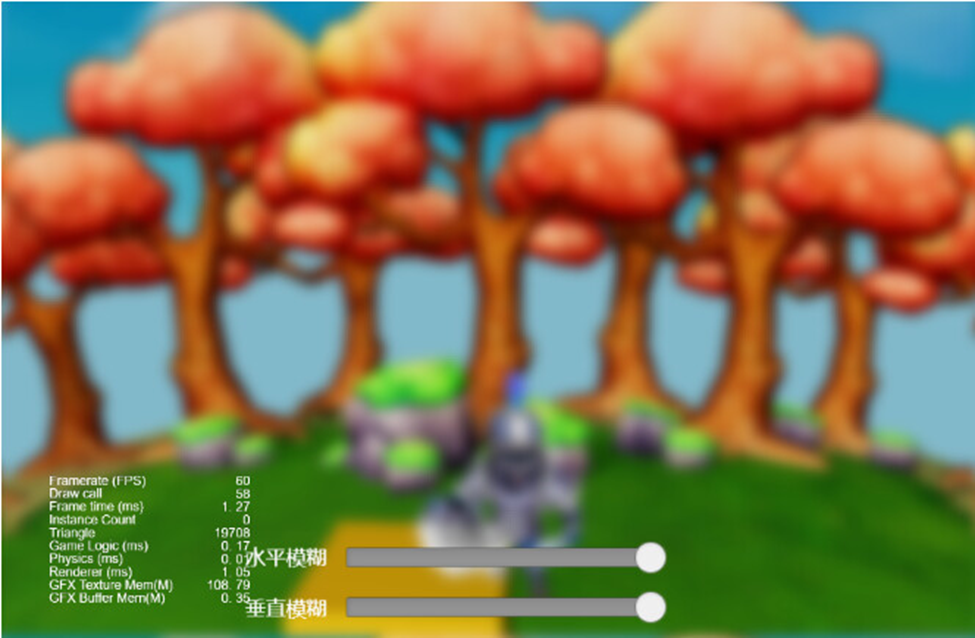
Developer Quan XiaoMO shares a highly optimized way to build a Gaussian blur with bilinear sampling. It’s a great introduction to how to build camera filters into your game.
How does Cocos Creator optimize the use of Gaussian blur? Explore the best performance options!
Build Your Extensions For Cocos Creator
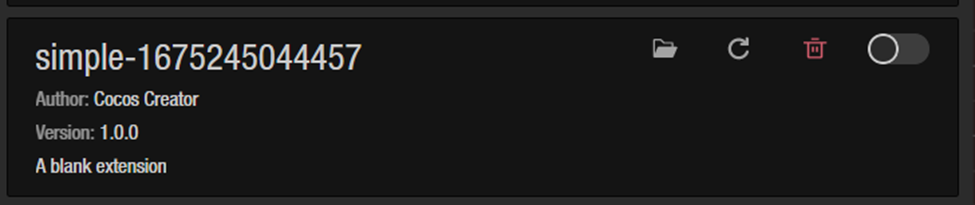
We’ve had a few introductory extension tutorials, but this is the most intensive. It’s got a ton of insights and an example to look at.
Going From Zero To Hero Building Cocos Creator Extensions
Slash And Burn! Build A Complete Game Now!

We had a great interview with Martin from Y8 as he talked about building this game. It’s a solid game. But even better, a great example for those creating their games for Cocos Creator. Thanks for the source code, Martin!
UV introduction in Shaders
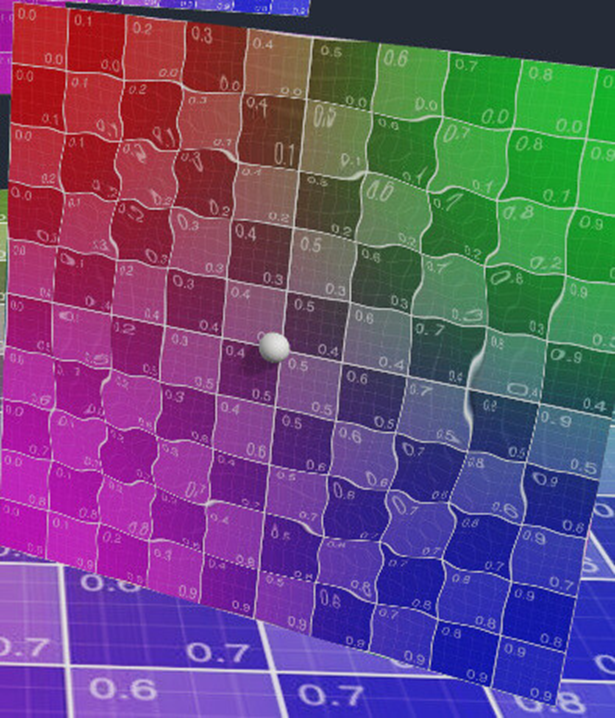
Our very own expert, iwae, introduces the use of UV when building shaders. A great starter course for those looking to be shader masters. A lot of great code to look at.
Cocos Shader Tutorial 1.0 - about UV
Adding Sprite Sheets to Cocos Creator 3.x
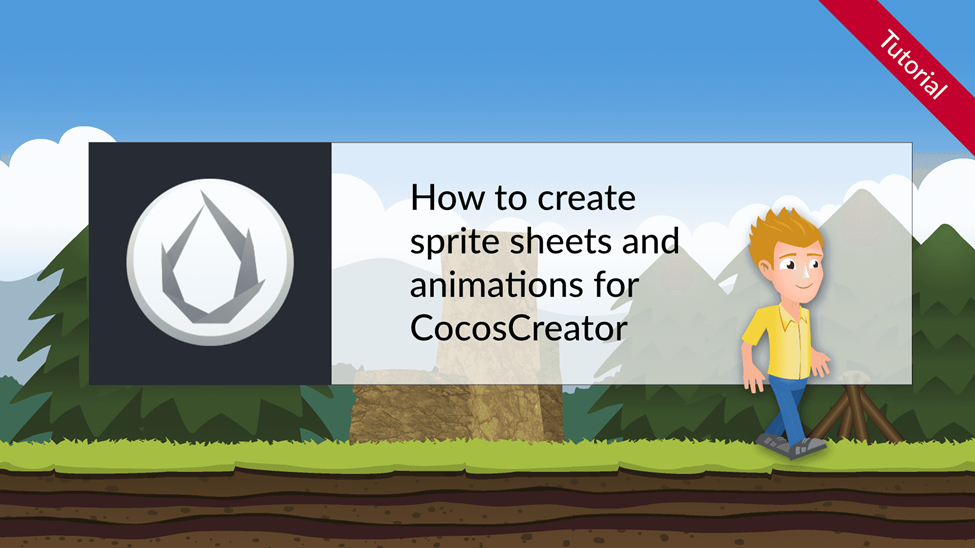
TexturePacker is one of our favorite programs for developers making 2D games. I am happy they made this, as it works for almost every packing tool, and we had a few developers in our Discord asking to learn.
How to create and use sprite sheets with CocosCreator 3.x
Building Labels for 3D games
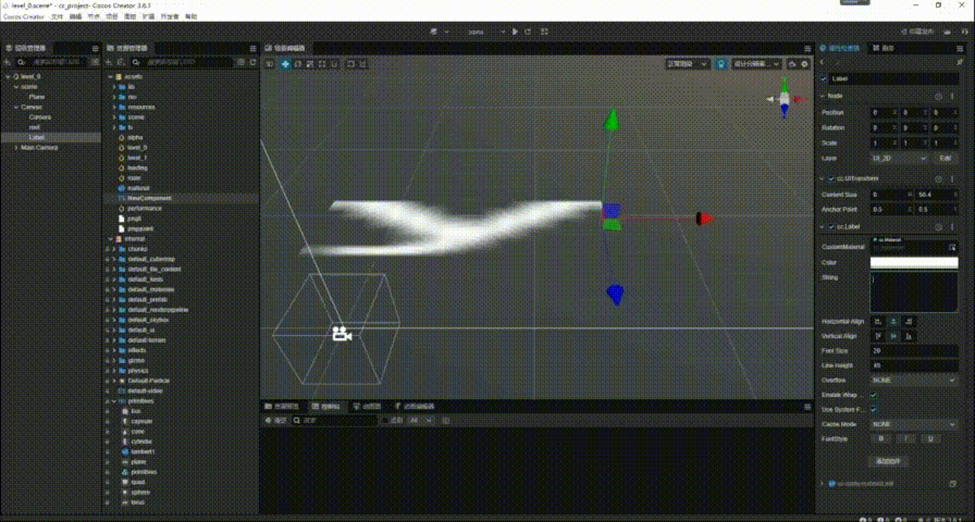
We are building a fix for this, but for those who can’t wait, Zongbao has created a very good workaround for those building for their games currently.
Building The Label3D You Want Is Here. Come And Make One For Free!
Building very tearable graphics
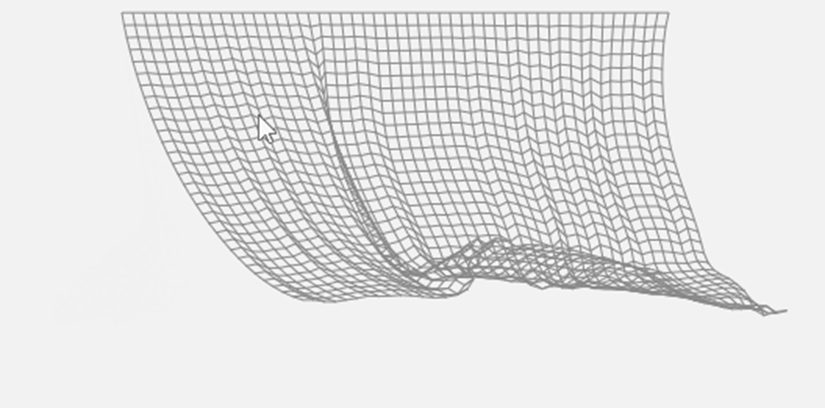
Developers are adding fun effects like fabrics, ropes, and other types of soft bodies into games. Developer Night by Night 00 gives us a cool demo of building these effects with a few examples. His examples are both for 3D and 2D games.








