Download the new Cocos Dashboard to get 2.3.2 here
It’s incredible how many different versions of Cocos Creator can be on your computer at once. One of our members at Cocos has over ten different versions from 1.8.2 to our last build. With every build, he’s testing our game engine and building new tests. This has led to him having over 130 different projects on his startup page. Now that’s a lot of projects!
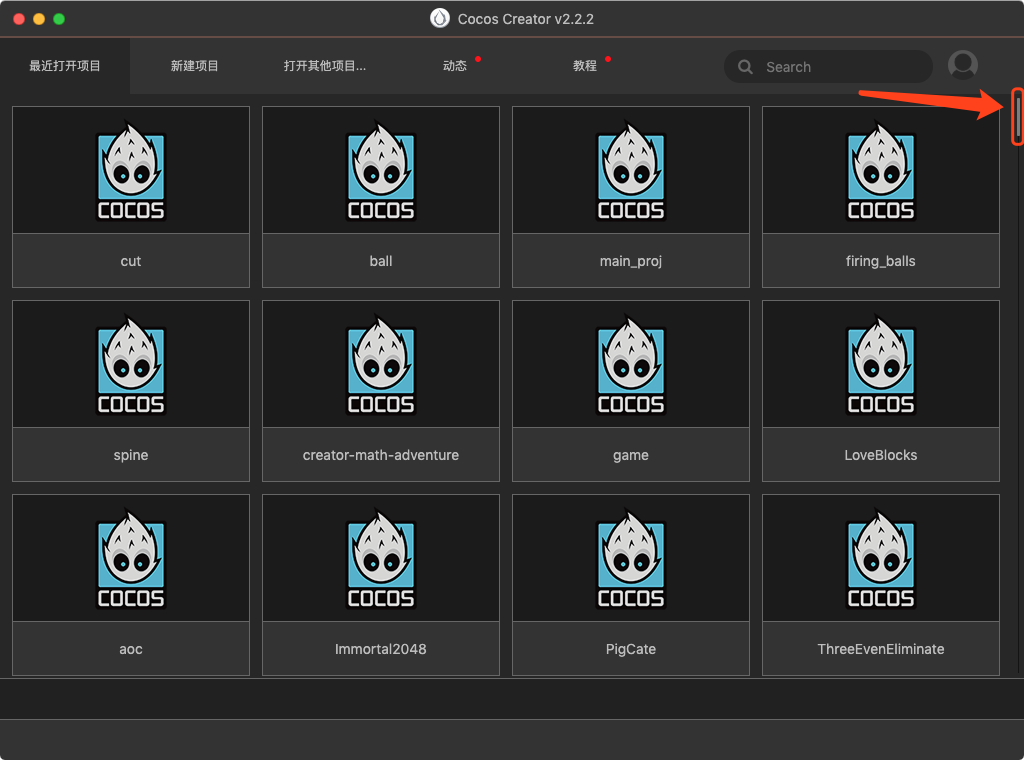
Not only is the load time frustrating, but also leads to a question of when did he build these projects, and which version is it compatible with? The team got a lot of requests from other devs about the same issues, and we decided that it’s time we updated the Dashboard and gave it a new coat of paint.
So for Cocos Creator 2.3.2, we present the brand project manager called Cocos Dashboard.
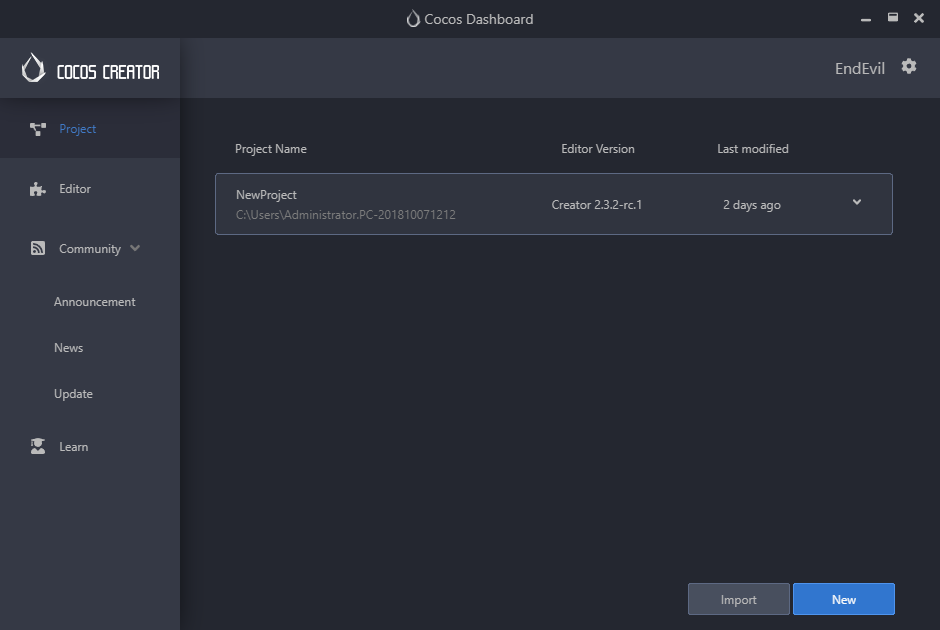
Let’s get the best part of the Cocos Dashboard out of the way first: You no longer need to download the latest version of Cocos Creator from our website. You can do it directly from the Dashboard. How great is that?
Also, all your projects can fit onto one organized list that tells you what editor it was built for and last time opened. Another great thing is that when you build a new project, you can view the Cocos Creator version as well as the Name and Location in the Dashboard before creating the project.
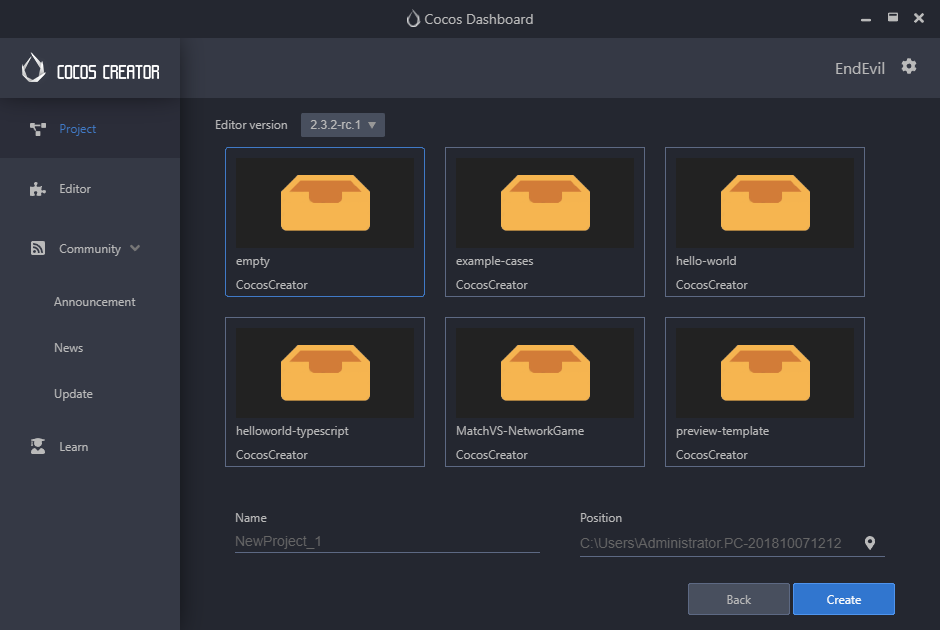
In the Editor, you can choose which versions of the Cocos Creator engine you want to have on your computer as well as download the newest versions.
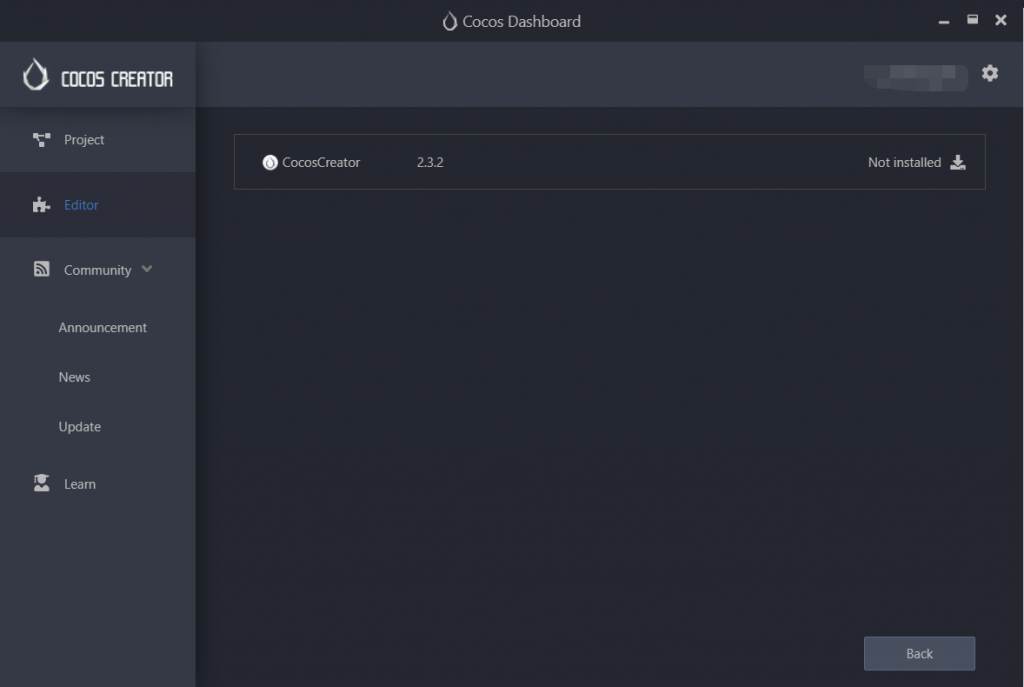
If you want to know what’s going on with Cocos or about the newest blog posts on our website, you can hit the Announcement page and get all the details.
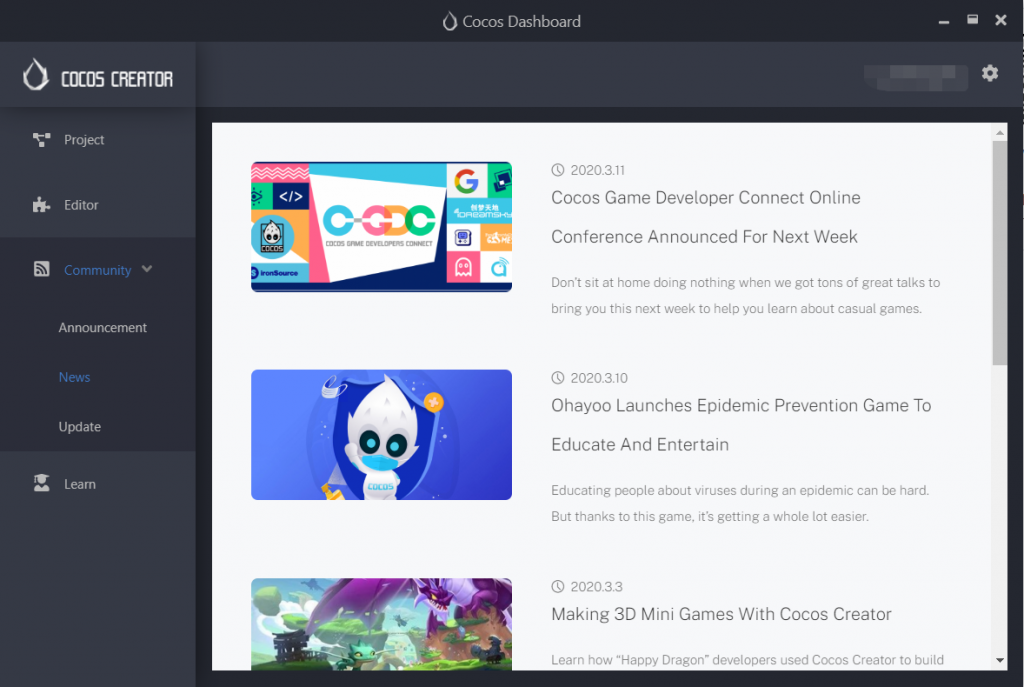
Finally, if you are new to Cocos or want more tutorials about Cocos, we have an area just to help you out.
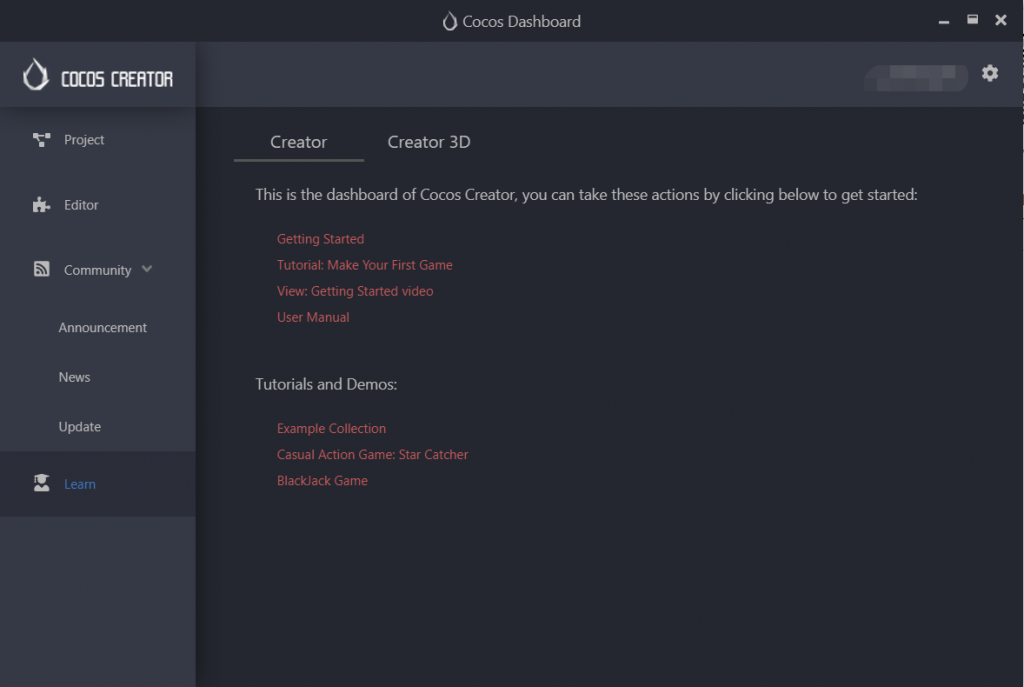
As always, if you have any questions, check out the forum or the Discord for any questions you have.
Read the complete list of bug fixes and upgrade instructions from the Cocos forums








