Welcome to a new world of Nintendo game development. The team at Cocos has been working hard and is ready to share with you, your friends, and the whole party of employees that you can have their Cocos Creator games playing with Nintendo power with our newest item, Cocos Creator for Nintendo Switch.
Cocos Creator for Nintendo Switch allows you to take your games built for phones, tablets, PC, and the web and place them on one of the biggest gaming consoles in the world, the Nintendo Switch. This is Cocos’ first-ever official release of console support in our company history!
We have had many great games using the Cocos engine placed on consoles before (like for the Nintendo Switch and Xbox One), but this was our first time working directly with a console company, and we are thankful to the team at Nintendo for allowing us and working with us on this new platform for Cocos Creator.
We knew you would have a lot of questions about this new software, so we thought we’d answer a few questions right now:
When can I get this?
Cocos Creator for Nintendo Switch is available now, but there are a few requirements you need to complete to have access to the software. The biggest is that you need to be a Nintendo Switch-approved developer from Nintendo. You can become one by going to developer.nintendo.com and signing up for a Nintendo developer ID and applying for Nintendo Switch development.
Why is there a requirement?
Due to the use of some items used in the software under NDA by Nintendo, we can't release this to all developers or add it to our primary version of Cocos Creator. Though after you are registered and are approved to be a Nintendo Switch developer, you can download and use the software for free. Any testing hardware required can be supplied by Nintendo for a cost.
Wait, it’s free?
Yes! Like all other fantastic game development items from Cocos, it’s free to all approved Nintendo Switch developers.
I have a Nintendo Developer ID With Nintendo Switch. How can I get it?
To access the software, first, go to the Nintendo Developer website at developer.nintendo.com and login:
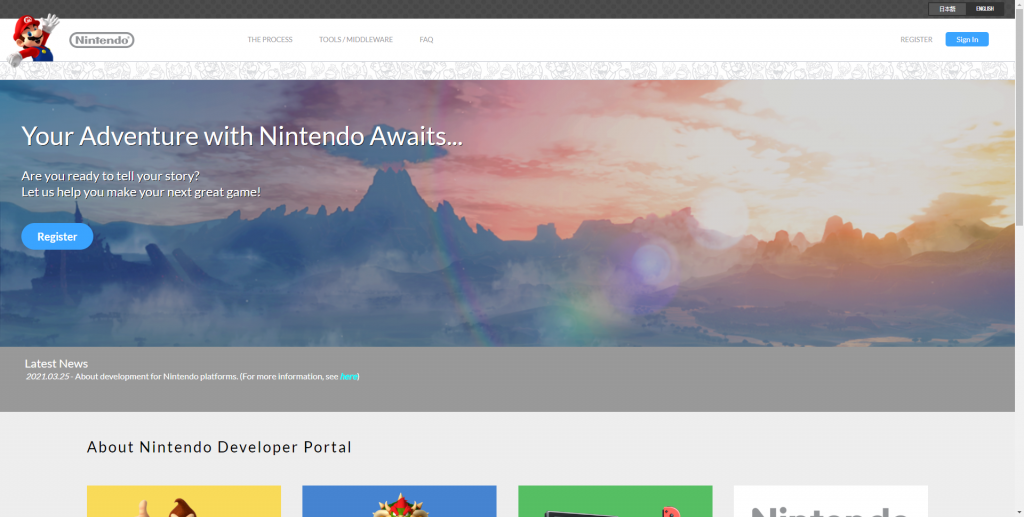
You can find Cocos Creator in the “Game Engine / Framework” area of the Nintendo Switch area.
At the bottom of our introduction, there is a form to fill out your name, email address, and other items. Please fill it out with your information and send it.
Once you have done this, we’ll email you asking you for your and other members of your team/company Cocos IDs. Once received, we’ll send you a unique link to download either PC or Mac versions of Cocos Creator for Nintendo Switch. You must use the approved Cocos ID when using this software. Any Cocos ID that is not approved will not have access to the software.
What version of Cocos Creator is used for CCNS?
Version 3.5.2 will be the initial version and will be updated when possible.
Do I have to start my game from scratch if I built the game on Cocos Creator first?
No, if you have built your game on version 3.0 - 3.5 of Cocos Creator, you will be able to have your project moved to Cocos Creator for Nintendo Switch with just the need to add Nintendo requirements for your game (controls, menus, etc.)
Any version of Cocos Creator above 3.5 in the future will need to use the more recent version of Cocos Creator for Nintendo Switch. We will be updating both versions at the same time as best as possible to keep compatibility and will be sharing which versions are compatible with each other in updated blog posts.
Can I share issues with Cocos Creator on Nintendo Switch on our Discord or Forums?
Nope. Unless it’s a basic issue that has to do with questions you’d have with a standard version of Cocos Creator, it’s best to share the problems in the forums on the Nintendo Developer site due to the NDA you agreed to with Nintendo.
If you have any Cocos Creator questions that any developer would have, please visit our Discord or Cocos Forums, and we’ll be happy to answer your questions or have others in the community help out.








