We’re happy to be releasing version 2.2 for Cocos Creator. This is one of our more significant updates and comes with a lot of new and requested updates that will help you build your game faster and more appealing to your gamers.
Performance becomes better than ever
Improvements in the rendering engine now have rendering speeds that surpass Cocos2d-JS and Cocos-lua, two of our best performing forks of Cocos2d-x. This will significantly improve the quality of gameplay for those using lower end phone models of Android and iPhones, making your games more compatible for more users.
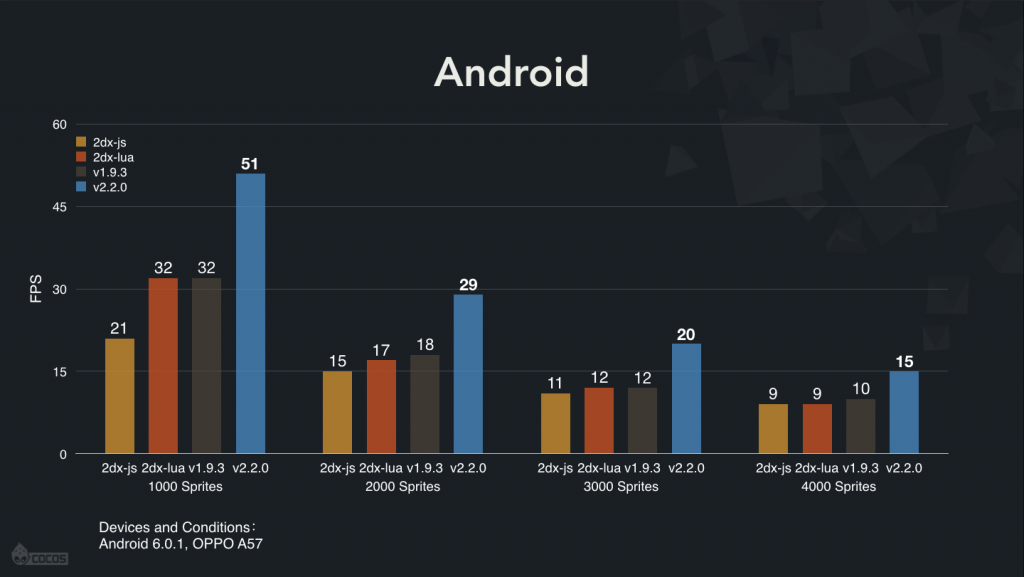
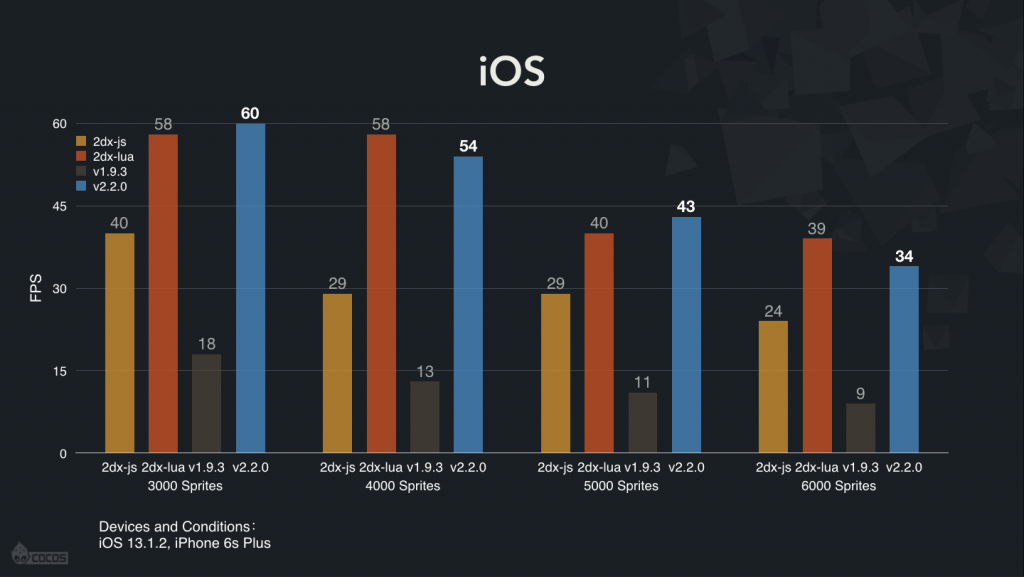
Further improved the performance of Spine and DragonBones
We’ve continued to improve the quality of those using Spine and DragonBones in their game and come back with some exceptional results from our team. We have added an accelerated mode that improves Android performance by 2x with Spine and 7x with DragonBones on native games and 3x with Spine and 5x with DragonBones for iOS.
For the web, Android Spine performance has increased by 3x and DragonBones by 4x with iOS 1.25x and 1.39x, respectively. This means much more complicated games can be achieved on the web or with HTML5 mini games for WeChat and other platforms. Another significant advantage is a massive drop in memory use. You can see by our graphs below:
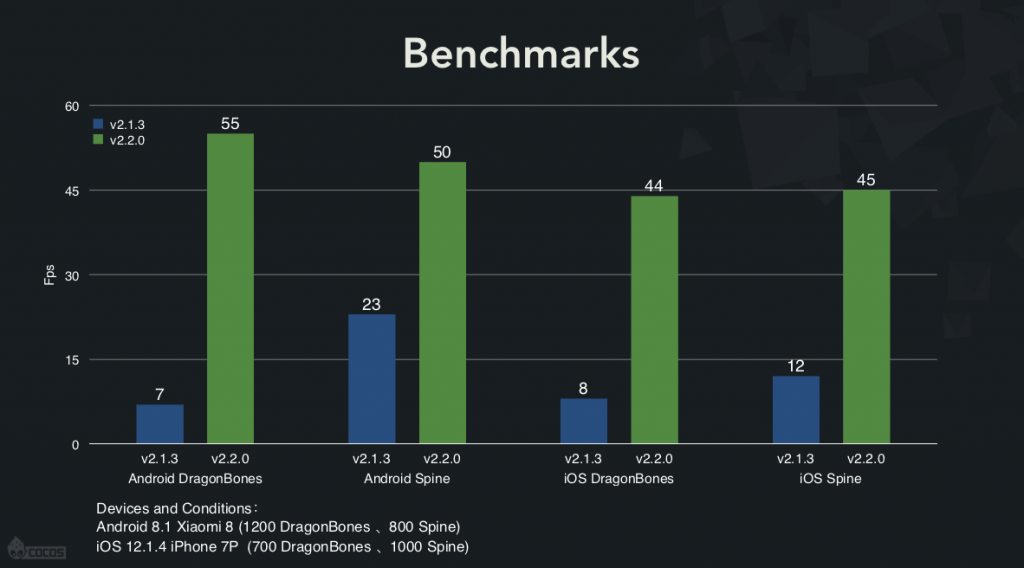
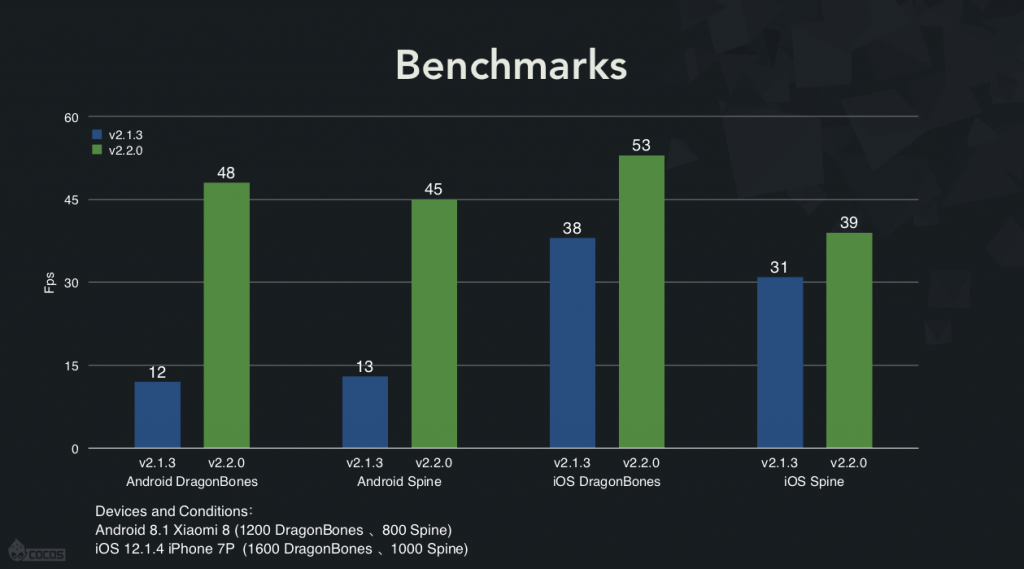
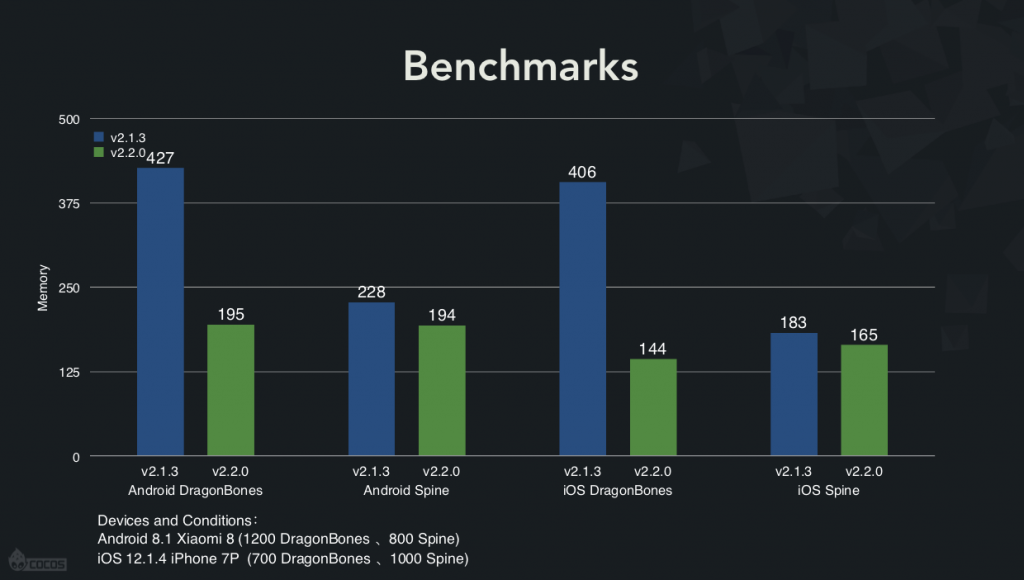
Other Big Improvements
We also worked hard for the past few months to improve the following items:
- TiledMap improvements
- PVRTC 4bits RGB and PVRTC 2bits RGB Alpha channel separation
- 3D model rendering
- Upgrades to Electron and node.js
- Adapted to macOS Catalina
- Much, much more…
For a full list of all the changes, you can check the developer notes in our forums.
Updated UI for Cocos Creator
Also, a new UI will be enabled. The new editor UI has made many improvements and will be a more visually appealing experience.
Here are a few examples:

Input Control: Optimize the style of various input controls:

Attribute Checker: We add width adjustment function to the attribute checker to solve the problem of incomplete display of attribute names on some components.
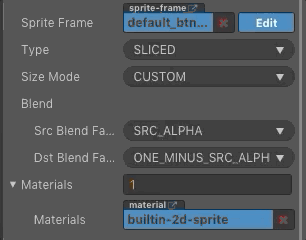
Spinner Controls: We have improved the input boxes by having the spinners automatically hidden when not hovered over, and display 3D coordinates better.
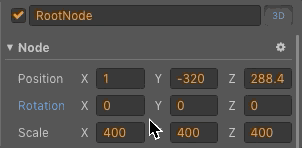
New UI Fonts
Cocos Creator contains a lot of text, the precise rendering of text is critical. Getting a reliable and consistent experience on Windows and Mac is a difficult challenge because different operating systems interpret rendered fonts differently.
To ensure a good visual effect, we upgraded the font used by the editor in 2.2, and carefully polished the text style, so that the new font can be more consistent and accurate to what you’ll see on either a Windows and Mac.
Design Concept
This revision continues the evolutionary direction we set for Cocos Creator since 1.10. Our design philosophy is:
- Quality Experience: We hope to provide users with a first-class experience when using our software, consistent with industry standards.
- Aesthetically Appealing: Cocos Creator was launched in 2014. We hope its UI style will keep pace with the times, keep in harmony with the mainstream desktop and mobile operating system, and meet the aesthetic needs of designers.
- Optimized Screen Space: As more and more large-scale projects are produced using Cocos Creator, especially the increasing number of 3D developers, we need to optimize screen space for more and more complex usage scenarios, so that the editor can display larger visual areas, and users can edit more parameters at the same time.
- Reduce Visual Interference: We hope that users can devote themselves to content creation instead of focusing too much on the editor itself. Therefore, we believe that "the most ideal design is a design that blends into your work perfectly.
- Evolution of Label Bar Design:
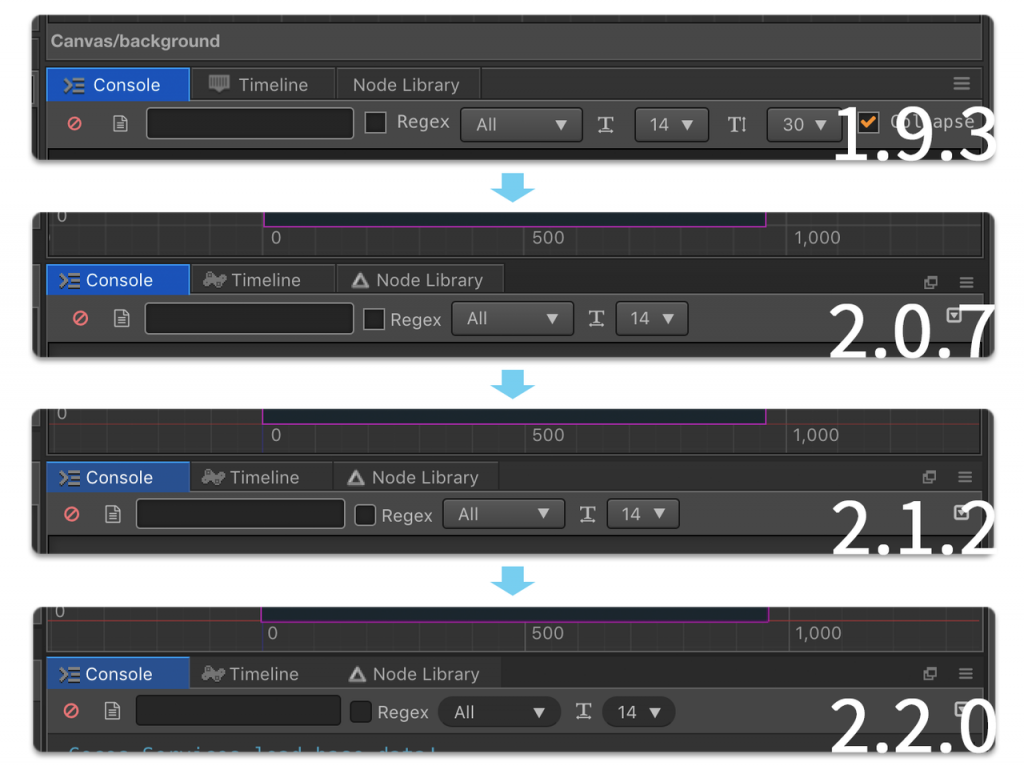
- Evolution of Toolbar Design:

Cocos Creator has been progressively optimized since our
previous versions. We believe that in the future, Cocos will develop our Cocos
Creator to better serve the vast number of developers for years to come.








